FLT
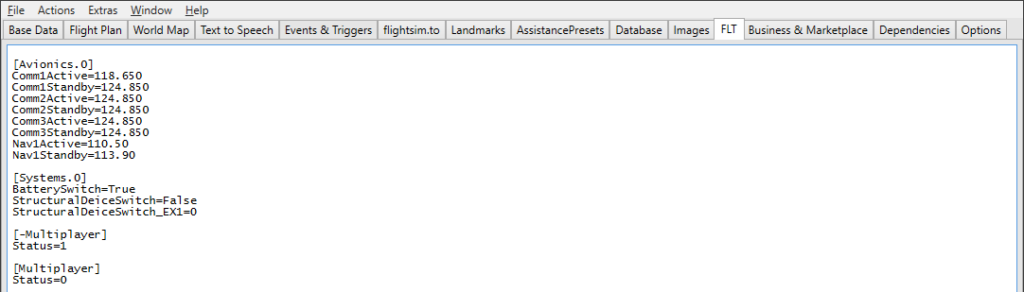
Here you can manipulate the generated FLT-File of your mission. The definitions in this sheet are applied after the FLT file is created. Use the default format of the FLT file as described inside of the SDK of MSFS:
[Section]
Key=Value
Key2=ValuePart1, ValuePart2
If a section or key doesn’t exist in the FLT, BushTripInjector will add them for you. Existing keys will be overwritten with your values.
To remove sections or keys, just place a “-“(minus) in front of the section or key. When your section to remove has also key value pairs, the key value pairs are ignored:
;Next line will remove the chapter "MultiPlayer"
[-Multiplayer]
;next two lines will remove "Status" key in "Multiplayer" section.
;Be aware of the = after Status
[Multiplayer]
-Status=Value will be ignoredYou can also remove a complete section and later add new values:
;remove all entries of Systems.0
[-Systems.0]
; and add only those two
[Systems.0]
Autobrakes=0
BatterySwitch=TrueYou can easily add remarks in FLT sheet that start with “;” (semicolon) or “::” (two colons), but they will not be included in your FLT file. Duplicates in sections or keys will be ignored.

