Landmarks
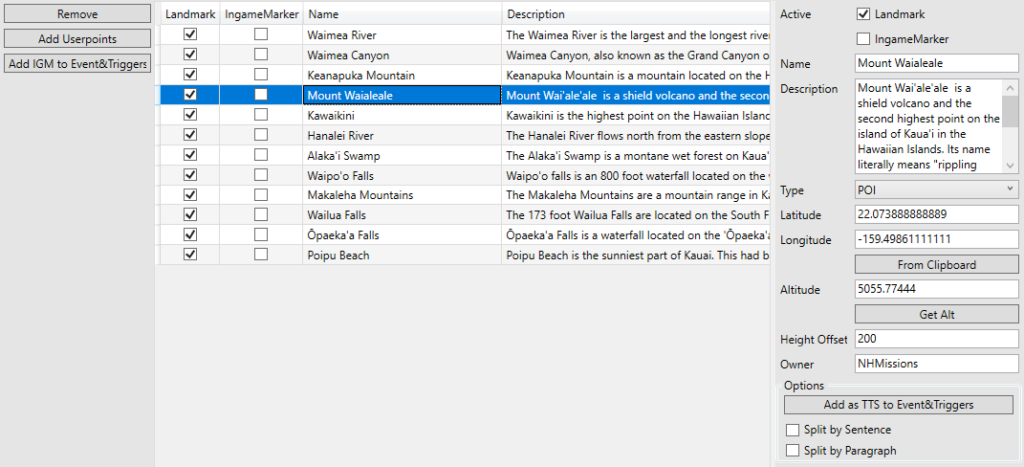
In this window you can define your own highlights of your tour with your own POIs: Cities, Fauna, Landmarks. Go to the Tab WorldMap and just right click in the WorldMap on the location you want to add a new POI.
Give each landmark a short name and a description.
With the “Landmark”-Box checked, BushTripInjector will generate scenery data and add it to your mission. Scenery data is by definition global, so you can use it in free flights, too. Such landmarks are visible also on the WorldMap inside of the sim. Since SimUpdate6, such scenery landmarks are no longer visible in BushTrips (but visible in DiscoverFlights).
With the “IngameMarker”-Box checked, you can generate Markers which are visible inside of BushTrips and they are not global.
Edit
In the right pane you can change the data of the Landmark and IngameMarker.
Remove
It is clear what this button does, isn’t it? If you have selected multiple landmarks, all of the selected will be removed.
Add Userpoints
In LNM you can create “UserPoints”. You can use these Little Navmap UserPoints as Landmarks. To import them in BTI you first have to create a folder “UserPoints” in the MISC-folder of BushTripInjector. Copy the exported .csv file in this folder.
With the button “Add Userpoint” you can import them in the Landmarks window. BTI reads all csv files with POI/Text when the file has the structure Little Navmap supports:
- Type
- Name
- Ident
- Latitude
- Longitude
- Elevation – optional
- Magnetic Declination – optional
- Tags – optional
- Description – optional
- Region – optional
- Visible From – optional
- Last Edit – optional
- ImportFilename – optional
If you want to add a optional field, all optional fields before the one you want to add are mandatory!
Add to Event&Triggers
This button is used to create multiple objects in the Event&Trigger Editor:
- An IngameMarker in the WorldObjects with the associated data
- Two ObjectActivationActions, one to activate and one to deactivate the corresponding ingameMarker.
You only have to create the triggers with the conditions and thus you can control when the IngameMarkers become visible and/or are hidden.

